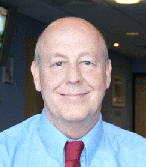Christmas toy or useful tool?
I have been a Skype user for a long time – but, too be honest, I only had three names in my address book. However, just recently, I have been using Skype more and more. And I have been comparing it with the latest version of MSN.
So let’s start with MSN (or Windows Live Messenger as Version 8.1 beta calls itself). It allows you to type in conversations with your friends, and you can start a conversation using a microphone for voice and a webcam for pictures. This is the sort of thing you see in all futuristic TV shows and movies – where one person can see and hear another. It can’t manage the hologram representation as seen in films like Star Wars! In fact, I have used this facility with MSN to interview someone who was on a different continent. They sat in front of their MSN webcam so we could see and hear them, and they could see three middle-aged men staring at the screen. We passed the microphone from one person to another so that they could see who was asking the interview question (although there was no need to). And after 30 minutes of grilling, we gave them the job.
Skype, running on your laptop, also offers a typed conversational facility and there’s a webcam picture facility, but it was designed, and primarily functions, as a two-way telephony application. Initially I was using a microphone as the input device and speakers as the output device. I then upgraded to a headset – which I felt made me look like someone from a call centre. It worked perfectly well, it just meant wearing headgear. The next upgrade was to a plug-in “phone”. This device looked like a phone, but connected via a USB port to the computer. It worked equally well with Skype and MSN.
But now, I have just tested a stand-alone Skype phone. SMC Networks produce the WSKP100 wifi phone, which doesn’t need a computer, just a wifi network. The phone needs charging out the box for eight hours and then it’s ready to go. You turn it on and it searches for local networks. You select your one and enter your security information. Once connected, you can enter your Skype name and password, and that’s it. It loads all your contacts and you can call them, or the phone rings when they call you. I found the whole set up process to be easy and straightforward. The phone is about the size of a mobile (cell) phone, so not very big, not very heavy, and surprisingly thin. It’s big enough so using the buttons is easy, but no bigger. The phone gives 3-hours continuous talk-time and 30-hours standby time according to SMC (although I found it to be less), and can be recharged from a USB socket. (The full details about the product are here: www.smc.com/index.cfm?event=viewProduct&localeCode=EN_USA&cid=14&scid=&pid=1564.) The sound quality is excellent, which is quite important for a phone! If it was a mobile (cell) phone I would have expected more ring tones or the ability to add them, but it’s not a facility you get with landlines so I guess a choice of four is acceptable. The screen is bright and makes it easy to find contacts and call them.
Away from the office, it is possible to use the phone at wifi hotspots. SMC has a deal with The Cloud for this, but it does cost a small amount of money each month. Apart from this, it can’t join a wireless network requiring browser based sign on. However, I tested it round the office and found it had a pretty good range – I never tried taking it outside.
Which is better, MSN or Skype? To be honest, I am using MSN mainly for family and friends for short conversations, but I am using Skype more and more as a business tool. I notice that lots of business cards now carry Skype contact information. I certainly don’t want the salesman I met at a conference as an MSN contact, but I don’t mind adding him to my Skype contacts list. And Skype offers dial out and dial in facilities from standard phone networks – if you want to use it (and Skypecast and other stuff too – see www.skype.com for full details).
Voice over IP (VoIP) seems such as good idea – and one that was actually a long time coming from the first presentation I saw predicting its widespread use. Skype has gone passed the critical mass number so there are plenty of people out there that I need to talk to and using Skype makes that very easy.
Now, the question I posed in the title of this blog is whether a stand-alone Skype phone is a boys’ toy for Christmas or a useful tool. Well it’s definitely a great toy, but it’s also turning into a very useful business tool. Belkin and Netgear also sell wifi phones (and probably other companies too). I tested SMC’s and found it very very easy to set up. I have found it light and easy to carry around the office. It means I can accept calls when working on another computer (I don’t have to dash back and put on my headset anymore). If you use Skype now, I would recommend you definitely put it on your Christmas list. You’ll being using it all next year.
So let’s start with MSN (or Windows Live Messenger as Version 8.1 beta calls itself). It allows you to type in conversations with your friends, and you can start a conversation using a microphone for voice and a webcam for pictures. This is the sort of thing you see in all futuristic TV shows and movies – where one person can see and hear another. It can’t manage the hologram representation as seen in films like Star Wars! In fact, I have used this facility with MSN to interview someone who was on a different continent. They sat in front of their MSN webcam so we could see and hear them, and they could see three middle-aged men staring at the screen. We passed the microphone from one person to another so that they could see who was asking the interview question (although there was no need to). And after 30 minutes of grilling, we gave them the job.
Skype, running on your laptop, also offers a typed conversational facility and there’s a webcam picture facility, but it was designed, and primarily functions, as a two-way telephony application. Initially I was using a microphone as the input device and speakers as the output device. I then upgraded to a headset – which I felt made me look like someone from a call centre. It worked perfectly well, it just meant wearing headgear. The next upgrade was to a plug-in “phone”. This device looked like a phone, but connected via a USB port to the computer. It worked equally well with Skype and MSN.
But now, I have just tested a stand-alone Skype phone. SMC Networks produce the WSKP100 wifi phone, which doesn’t need a computer, just a wifi network. The phone needs charging out the box for eight hours and then it’s ready to go. You turn it on and it searches for local networks. You select your one and enter your security information. Once connected, you can enter your Skype name and password, and that’s it. It loads all your contacts and you can call them, or the phone rings when they call you. I found the whole set up process to be easy and straightforward. The phone is about the size of a mobile (cell) phone, so not very big, not very heavy, and surprisingly thin. It’s big enough so using the buttons is easy, but no bigger. The phone gives 3-hours continuous talk-time and 30-hours standby time according to SMC (although I found it to be less), and can be recharged from a USB socket. (The full details about the product are here: www.smc.com/index.cfm?event=viewProduct&localeCode=EN_USA&cid=14&scid=&pid=1564.) The sound quality is excellent, which is quite important for a phone! If it was a mobile (cell) phone I would have expected more ring tones or the ability to add them, but it’s not a facility you get with landlines so I guess a choice of four is acceptable. The screen is bright and makes it easy to find contacts and call them.
Away from the office, it is possible to use the phone at wifi hotspots. SMC has a deal with The Cloud for this, but it does cost a small amount of money each month. Apart from this, it can’t join a wireless network requiring browser based sign on. However, I tested it round the office and found it had a pretty good range – I never tried taking it outside.
Which is better, MSN or Skype? To be honest, I am using MSN mainly for family and friends for short conversations, but I am using Skype more and more as a business tool. I notice that lots of business cards now carry Skype contact information. I certainly don’t want the salesman I met at a conference as an MSN contact, but I don’t mind adding him to my Skype contacts list. And Skype offers dial out and dial in facilities from standard phone networks – if you want to use it (and Skypecast and other stuff too – see www.skype.com for full details).
Voice over IP (VoIP) seems such as good idea – and one that was actually a long time coming from the first presentation I saw predicting its widespread use. Skype has gone passed the critical mass number so there are plenty of people out there that I need to talk to and using Skype makes that very easy.
Now, the question I posed in the title of this blog is whether a stand-alone Skype phone is a boys’ toy for Christmas or a useful tool. Well it’s definitely a great toy, but it’s also turning into a very useful business tool. Belkin and Netgear also sell wifi phones (and probably other companies too). I tested SMC’s and found it very very easy to set up. I have found it light and easy to carry around the office. It means I can accept calls when working on another computer (I don’t have to dash back and put on my headset anymore). If you use Skype now, I would recommend you definitely put it on your Christmas list. You’ll being using it all next year.